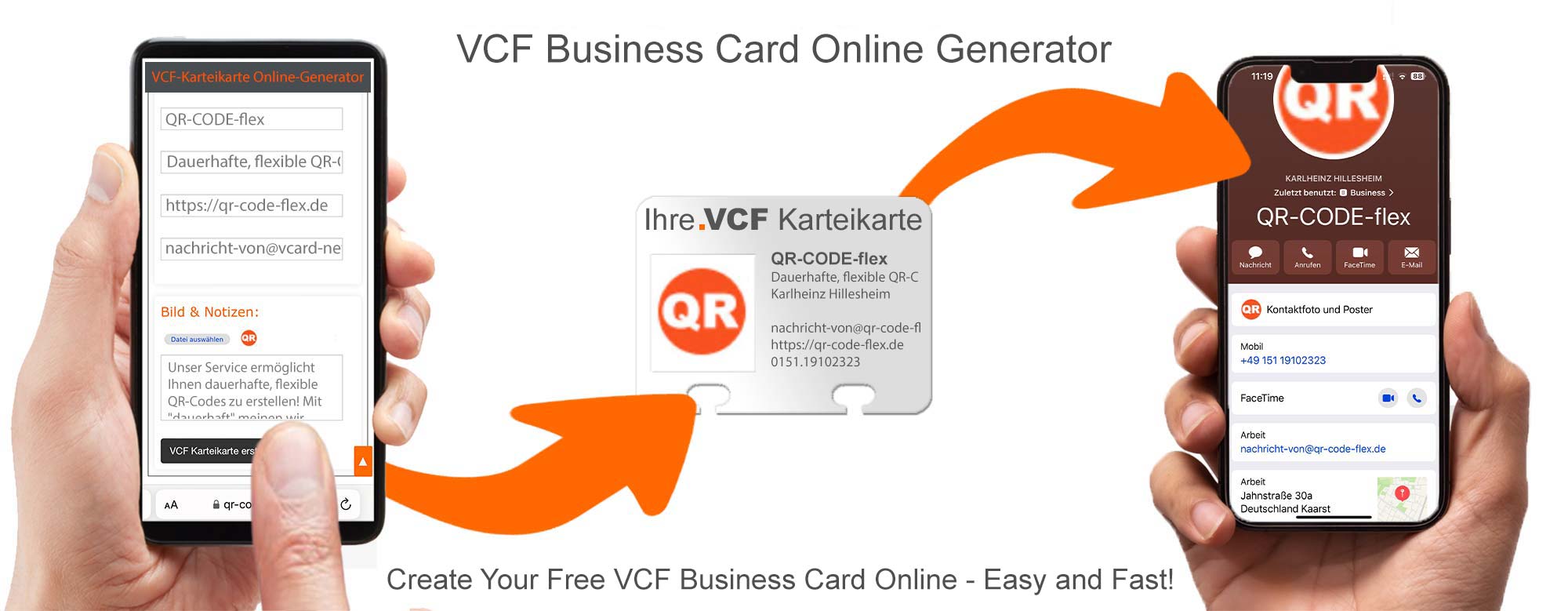Free Online VCF Business Card Generator - Your Go-To vCard Maker
Are you on the lookout for a hassle-free solution to craft your digital business card in the VCF format? Look no further! Our free online generator is here to turn this task into a breeze.
Effortless, confidential, and absolutely free!
Create Your Complimentary VCF Business Card Online – Quick and Effortless!
Perfect for freelancers, entrepreneurs, or networking gurus, our intuitive tool caters to all your unique needs. Create a sleek VCF business card in a snap, featuring all your crucial contact details, ready to be shared far and wide. Tech-savvy or not, this user-friendly and cost-free tool is your new secret weapon!
Craft Your Personal VCF File at Zero Cost
Your Personal VCF Card Journey, Simplified
- Streamlined Process: Pop in your info, and voila! Our tool whips up your VCF business card in no time.
- Download on the Fly: Grab your newly minted VCF file instantly, ready to make its mark across platforms.
- Smartphone and Email Friendly: Seamlessly integrate your VCF card with a plethora of smartphones and email clients.
Completely Tailor-made VCF Business Cards
Customize Your Digital Calling Card to Stand Out
Unique Designs & Flexible Information
- Distinctive Design Options: Dive into our variety of templates to sprinkle your unique flair on your business card.
- Modifiable Details: Load up your digital card with all the essential info that represents you best.
Mastering VCF Business Card Creation?
A Beginner's Walkthrough
Your Privacy, Our Priority
- Totally Anonymous: Rest assured, we don’t pry into or store any of your input or data.
- Committed to Confidentiality: Your personal information is locked down tight and stays that way.
- Absolutely No Hidden Fees: Enjoy our 100% free service, free from sneaky charges or subscriptions.
Ready, Set, Go: Craft Your VCF File for Free Now!
Don't delay! Embark on creating your polished VCF business card today – easy, swift, and at zero cost.
Locations in Dusseldorf & Kaarst
redaktion-i-media
QR-CODE-flex
+49 151 1753 5448
Jahnstraße 17
40215 Düsseldorf
https://redaktion-i-media.de
FACEBOOK Share
Our Partner Program

Digital Business Cards
Gain efficiency through our representative, administrable digital business cards and build trusted relationships with business partners.
Visit our Website